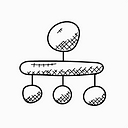Analysing data and generating insights from users interviews, using tags
In this blog post, we’ll look into how to make use of the tagging system we created to analyse data and create insights in our UXR repo.
What’s an insight?
Along with other innovation buzzwords like ‘design thinking’, ‘agile’ or ‘ecosystem’, the term “insight” is wildly used these days. A little refresher of what it means in the context of UX design might come in handy.
As user researchers, our role is to make an impact in our organization by sharing a synthesized interpretation of data gathered during a project. To help our stakeholders make informed decisions, that interpretation — our insights — cannot be casual observations or isolated data points that confirm our biases.
When reviewing my insights, I use the following 5-point checklist:
- Is it a fact (“Something that actually exists; reality; truth:”)?
- Do I understand the “why”, i.e. the reasoning behind this fact?
- Do I see patterns i.e. can I find this fact across several interviews, in various forms? Can I back it up with quantitative data?
- Does it refer back to the project’s research questions (or some other project’s)
- Does it open new opportunities for my stakeholders?
In short, we can say that an insight is :
A fact and its underlying causes, that confirms or debunks an assumption about our users, and will help guide designs and/or product strategy.
When should I capture insights?
Insights won’t wait until we are finished with tagging our notes to emerge. While we don’t want to lose any epiphany on the way, it’s still important to protect our workflow. I personally find it most useful to stop and write down insights (or proto-insights) at the following moments:
While debriefing, after an interview
Each user interview leaves us with a couple of “a-ha!” moments. I like to secure them in the form of “Main takeaways” after each session, first out of memory, without looking at my notes. Those main take-aways will probably not be actual insights but they will crystallize your strongest impressions and create a first foundational layer to build your insights on later.
While tagging
With our main takeaways in mind, we will now be more alert to spot patterns as we tag our notes.
While the focus at this stage should remain on tagging, I usually keep another tab open on my browser, in case I notice a pattern that I think is worth saving in the Insights section of my UXR repo.
Finally, by making use of the highlights table
At this stage, we will entirely be focused on producing insights that we want to commit to.
The highlights table in your UXR repository condenses all the content that was previously tagged.

We will finally take advantage of the tagging system we created, using the filters.
Let’s illustrate this with our interview question around the reasons for installing an adblocker.
The name of the dedicated tag is :
Let’s go to our highlights table and choose the following filter :
By selecting this filter, we will get all the highlighted content related to this topic and a high-level summary of all the answers to this question in the form of tags, per participant.
Looking to produce an insight, our inner voice might sound like this :
“What is the main reason for installing an Adblocker? (*quickly glances through the tags*) Ok, video ads and popups are definitely a thing, (*looks at quotes on the side*) they disrupt the web browsing experience, while reading an article, listening to music or watching a film…(*looks back at tags*) Tracking and malicious ads are also a source of worry. Nice, that falls in line with the Acceptable Ads survey we ran a few weeks ago”.
I now feel ready to write an insight. At this stage, we don’t have to worry too much about how strong our insight is. I often need to tackle other topics and to produce other insights to be able to make some reinforcement. Most often, that happens by merging two insights together.
After reviewing all the answers to our research questions, we should have a collection of strong insights, compiled in the “insights” section of our project.
A significant part of the work has been achieved. But we’re not done just yet. What we have been creating so far are insight titles — high-level descriptions of what we have found out. They are essential to grab our stakeholders’ attention but don’t suffice. To convince and inspire next steps, we’ll need to provide more detail and of course, evidence.
In the next blog post, we’ll look into how to flesh out and structure an insight in our UXR repo.